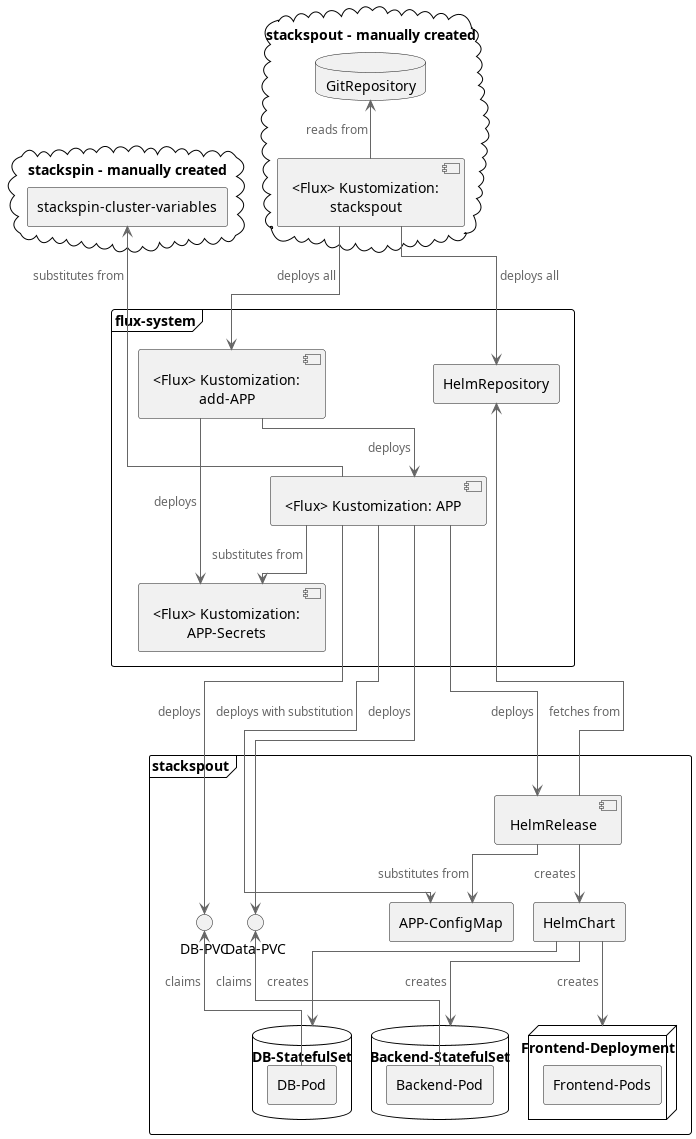|
|
||
|---|---|---|
| apps | ||
| infrastructure | ||
| overrides | ||
| util | ||
| .gitignore | ||
| install.sh | ||
| README.md | ||
Stackspin Outwards – Stackspout 🚀
This repository extends Stackspin with extra applications and overrides focused on business use. Once stabilized, the aim is to contribute as much upstream as possible.
Stackspout is used in day-to-day business with a double-digit user number, so all experiments happen carefully. Still, it is an experimental offering ⚠
Customizations ⚙
Overrides 🔧
- Adds many Nextcloud extensions and some configuration
- Allow iFraming of applications into Nextcloud
Nextcloud Setup Hints
Photos & Memories:
- occ memories:places-setup
- occ recognize:download-models https://docs.nextcloud.com/server/latest/admin_manual/ai/app_recognize.html
New Applications ➕
Following are the applications Stackspout adds beyond Stackspin. Unlike Stackspin, there is currently no mechanism to add those individually — they come in one package with the repository.
Below list is formatted as:
subdomain: Service (helmrepo, if not by the application authors themselves)
Stackspin included Tools 🧰
dashboard: Toolübersicht von Stackspinfiles: Nextcloud – Tools Hub, Dokumentation, Filesharing, Kalender, Kontakte 📁chat: Zulip – Kommunikation und Arbeitsdokumentation 💬note: Hedgedoc – Lebende, kollaborative Dokumente 📝
Stable including OpenID Connect Single Sign-On 🔐
forge: Forgejo – Code Repositoriesdo: Vikunja – Projektmanagementstatus: Gatus (minicloudlabs) – Status-Überwachung Monitor
No Single Sign-On 🔓
LDAP Support
ninja: InvoiceNinja – Rechnungsstellung, Angebote, ggf. Zeiterfassung 💰 (requires 30$ per year for whitelabeling)support: Zammad – Kundensupport & Login-Codes 🧾 (updates pending)
Paid plan required for SSO
flow: n8n (8gears) – Automatisierungen 🔁meet: cal.com (pyrrha) – Terminvereinbarungen 📅 (Enterprise License for SSO)board: openproject (https://www.openproject.org/docs/installation-and-operations/installation/helm-chart/) – Projektplanung 📋
Coming Soon 🔜
sign: Documenso (hat OIDC im Gegensatz zu Docuseal) – Signaturen 🔏design: Penpot – Design-Tool 🎨stirling: PDF Manipulation Hub / Toolbox
Planned 📌
sprint: Taiga (nemonik) – Agile Boards 🏃video: Peertube (LecygneNoir) – Dezentrales Video-Hosting
Ideas 💡
wiki/know: Wiki – evtl. Wiki.js, preferred Integration with Nextcloud + Markdown/Orgdown?call: Jitsi Meet / OpenTalk / Element Calllink: URL Shortener 🔗connect: Bonfire – Social & Community Tools
Stale 💤
people: SuiteCRM (bitnami repo)time: Kimai (robjuz repo)
Configuration Tasks ☐
- Nextcloud too slow - add Redis?
- Preconfigure user settings in Nextcloud, Vikunja and more
Setup Instructions 🧭
Warning: This toolset is in active experimentation! Data loss can happen!
First install Stackspin. Then apply the configuration to your cluster:
./install.sh
Done! Note that the added applications are currently only toggled via repository changes and integration with Stackspin mechanisms is very rudimentary. To list the central resource related to this repo:
kubectl get gitrepositories -A
kubectl get kustomization -A -o=jsonpath='{.items[?(@.spec.sourceRef.name=="stackspout")].metadata.name}'
kubectl -n stackspout get helmreleases
kubectl -n stackspout get pods
But there are also ConfigMaps, Secrets, StatefulSets, PVCs, Helmrepos and more...
Tools and Guides
Useful tools for administration:
- my
stackCLI helper, currently part of my dotfiles: https://forge.ftt.gmbh/janek/dotfiles/src/branch/main/.config/shell/server#L21 - stackspin docs: https://docs.stackspin.net/en/v2/system_administration/customizing.html
Adding a new app
A template for most of these steps can be generated using https://forge.ftt.gmbh/janek/dotfiles/src/branch/main/.local/bin/scripts/stack-template
- create the HelmRepository in
infrastructure/sources - create a folder with app configuration files under
apps - add a kustomization for the app into
appsand add it toapps/kustomization.yamlwhen the app is ready - add an entry in
overrides/stackspin-apps-custom.yaml
Creating OAuth Credentials for an External Service
-
push an OAuth2Client definition like for the apps, adjusting
metadata.nameandspec.secretNameas well asspec.redirectUris -
obtain the generated
client_secretfor your application from kubernetes:kubectl get secret -n flux-system stackspin-APP-oauth-variables --template '{{.data.client_secret}}' | base64 -dwith client_id:
kubectl get secret -n flux-system stackspin-APP-oauth-variables --template '{{.data.client_id}}{{"\n"}}{{.data.client_secret}}{{"\n"}}' | while read in; do echo $in | base64 -d; echo; done
Explanation - Typical App Deployment in Stackspout with Flux on Kubernetes
The diagram illustrates generically how continuous app deployment works in our Kubernetes cluster from Infrastructure-as-Code using flux. Not every app has database, backend and frontend, but in the end the deployments all work very similarly so there is no point showing it for each individual app. Except for the Single-Sign On, apps also do not really depend on each other.
Explanations:
- deploy :: creates a resource on the cluster from a file in the GitRepository
- create :: creates a resource on the cluster using Kubernetes logic
- ... all :: creates multiple independent resources
All Flux Kustomizations refer to a directory in the GitRepository, but for clarity I omitted it beyond the initial one.
Clouds are created not via Flux GitOps, but through one-time scripts.
See also https://about.ftt.gmbh/projects/polygon.html#state-of-stackspout-2022
Technical Details: How Flux works in Stackspin and Stackspout
Each code snippet in the text is a Kubernetes resource kind.
Upon installation,
a Flux GitRepository is registered with the cluster,
which regularly pulls the latest resource definitions from git,
along with a Flux Kustomization pointing at a base folder.
This folder contains further Flux Kustomizations,
each deploying resources from a specific folder in the gitrepository.
In Stackspout, the stackspout-apps Kustomization automatically installs the additional application Kustomizations,
while in Stackspin these are added via a script or the dashboard.
For each application,
there is an add-APP Kustomization,
which loads an APP-secrets and APP Kustomization,
the former generating passwords and OpenID Connect secrets
for use by the APP.
These are then substituted by the APP Kustomization
into the ConfigMap for the application
along with cluster-wide information from stackspin-cluster-variables
such as the domain and IP all services are provided under,
as well as login details for services to send E-Mails.
For each app,
there is a HelmRelease pulling a specific version of a HelmChart
from a separately defined HelmRepository.
The HelmChart defines how to deploy an application,
similar to a docker-compose file but customizable through a ConfigMap,
which depending on the chart leads to deployment of additional services,
creates config files, defines environment variables
and storage and backup mechanisms.
The HelmRelease then deploys the resources according to the HelmChart with ConfigMap values.
This usually creates a few auxiliary resources like ConfigMaps and Secrets,
but the interesting part are the services:
- stateless services are deployed via
Deployments, which can be scaled anytime to a desired number of replicas - stateful services are deployed via
StatefulSetsand get an own storage per pod For more see for example https://www.airplane.dev/blog/statefulset-vs-deployment
These then create and watch Pods,
which usually contain a single docker Container
running the actual service component.
Note that one application often consists of multiple components
for example a StatefulSet for the database
and a Deployment for the frontend.
If the Pods store data,
they usually bind to a previously reserved PersistentVolumeClaim,
creating a PersistentVolume which in Stackspin is a local folder under /var/lib/local-storage/Stackspin.
Some quirks to note:
- Flux Kustomizations recursively deploy resources from referenced folders - if you want to limit the deployed resources, put a k8s kustomization.yaml into the folder. Note the difference in the apiVersion as both are of kind Kustomization!
- Modifications to resources on the cluster managed by flux will be reverted regularly upon reconciliation - nice for quick testing, but make sure to commit proper changes to the repository.
- If a Kustomization or HelmRelease gets stuck, it is sometimes helpful to suspend and resume it.